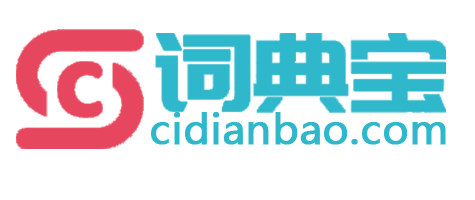Listing 3 is a sample style sheet.
清单3是一个样本样式表。
Every style sheet is in its own file.
每个样式表都位于自己的文件中。
If the style sheet contains the rules.
如果样式表包含如下规则。
Add the style sheet for the theme.
为主题添加样式工作单。
Tip 5: Automating style sheet creation.
技巧5:自动创建样式表。
Note how clunky this pull style sheet is.
请注意这个拉样式表多么臃肿。
Using the style sheet to manage alignment.
使用样式表管理对齐方式。
Their style sheet is less than 100 lines long.
它们的样式表长度少于 100 行。
The text formatter assists the text style sheet.
文本格式化器辅助样式表。
Selecting a style sheet is only half of the solution.
选择样式表仅仅完成了解决方案的一半。
Imagine if the style sheet had to use relative links.
设想一下如果样式表必须使用相对链接。
The style sheet for this transformation is shown below.
下面显示了这个转换的样式表。
The method takes a URI to the style sheet as parameter.
该方法使用样式表的URI作为参数。
As you can see, this style sheet is much easier to read.
正如您可看到的那样,这种样式表非常易于读取。
At first sight it looks like a typical XSLT style sheet.
乍一看,它有点象典型的xslt样式表。
These style sheet extensions do not require the AO feature.
这些样式表扩展不需要ao特性。
You can see the actual definitions by opening the style sheet.
打开样式表时您会看到它们的真实定义。
Here's an example that illustrates how your style sheet works.
这有一个示例,演示了这个样式表是怎样工作的。
Since it's regular HTML, you can add a style sheet to the code.
由于这是常规的 HTML,因此可以在代码中添加样式表。
Selecting the right style sheet must be particularly convenient.
选择正确的样式表肯定会特别方便。
Remove white space; your theme’s style sheet is your friend.
删除空格;你的主题样式是你的朋友。
A specific style sheet is not required here so do not specify one.
这里不需要特定的样式表,所以不要指定样式表。
The style sheet compiler analyses the style sheet prior to execution.
样式表编译器在执行之前对样式表进行分析。
Listing 1 shows a generic XSLT style sheet that implements this rule.
清单1显示了实现这一规则的常规xslt样式表。
In other words, fix the links after running it through the style sheet.
换句话说,在样式表中运行过链接之后再修复它们。
The style sheet that generates the list of sections is straightforward.
生成章节列表的样式表是简单明了的。
This style sheet USES a horrible hack to split the across two templates.
该样式表使用一种可怕的拆分方法来在两个模板之间拆分。
This interpreter USES the decorated style sheet tree to drive processing.
该解释器使用装饰样式表树来驱动处理。
Simply edit the style sheet and include any standard style sheet Settings.
您只需编辑样式表,并将任何标准样式设置放入其中。
The list itself is built by the style sheet from the list of subdirectories.
这个列表本身由样式表在子目录的列表上构建的。
 词典释义:
词典释义:
style sheet
时间: 2024-12-29 19:51:35
英
美
n.(编辑、出版社等用的)体例说明表;样式表;
双语例句