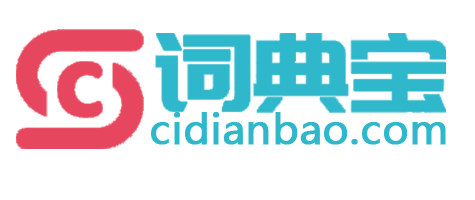See the Discussion Options SubPanel.
请看看讨论选项子面板。
Click the Theme Editor subpanel menu TAB.
点击主题编辑器子面板菜单标签。
This is the default role of the SubPanel.
这是子面板的默认功能。
On this SubPanel you can edit and delete existing posts.
在这个子面板上,你可以编辑并且删除当前的文章。
On this SubPanel you can select the Page to edit or delete.
在这个子面板上,你可以选择网页来编辑或者删除。
Also remember Tags can be added in the WordPress: Write Post SubPanel.
同时要记住添加在写文章子面板中的标签。
This Manage Links SubPanel is the main SubPanel for link administration.
这个管理链接子面板是链接管理的主要面板。
The write post SubPanel is used to write new posts and edit existing ones.
写文章子面板是用来写新的文章并且编辑当前的文章。
Also remember Categories can be added in the WordPress: Write Post SubPanel.
同时要记着类别也可以添加到写文章子面板中。
Each comment in this Awaiting Moderation SubPanel can be approved, or deleted.
这个等待审核子面板中的每个评论都需要得到认可,或者删除。
The WordPress: Manage Tags SubPanel allows you to add, change, or delete Tags.
管理标签子面板能够使你添加,更改,或者删除标签。
Click the Design panel menu TAB. By default you will be in the Themes subpanel.
点击设计面板菜单标签。默认情况下,你会在主题子面板。
You can sort Pages by search term, author and page type from the page SubPanel.
你可以通过网页子面板中的搜索术语,作者和网页类型来给网页分类。
This Write page SubPanel allows you to create new pages and edit existing ones.
这个编写网页子面板能够使你创建新的网页并且编写当期的网页。
In the comments SubPanel you can edit and delete as well as mark comments as spam.
在评论子面板中,你可以编辑和删除并且标记垃圾广告的评论。
By default, the theme Editor subpanel loads the files for the currently active theme.
默认情况下,主题编辑器为当前激活的主题载入文件。
Most everything here is essentially the same as for the WordPress:Manage Posts SubPanel.
这里的大多数内容,基本上与管理文章子面板相似。
The WordPress:Design Header Image and Color SubPanel describes the details of this feature.
设计标题图像和颜色子面板描述了这个功能的详细信息。
You can modify many links at once by using the options found at the bottom of the SubPanel.
通过使用子面板底部的选项,你可以一次性地更改许多的链接。
As you might expect from its name, this Add link SubPanel handles the creation of new links.
从这个名称,你可以推测出,这个添加链接子面板处理创建新链接方面的问题。
So if the menu TAB reads "Awaiting Moderation (0)", you don't even have to visit this SubPanel.
因此,如果菜单标签显示为“等待审核(0)”,你就不用访问这个子面板。
The Links sub-tab, under the Manage tab, provides access to the WordPress:Manage Links SubPanel.
在管理标签下面的链接子面板,提供了权限来使用管理链接子面板。
Page SubPanel allows you to create new Pages. Also see the Pages article for an in depth discussion.
写> 网页子面板允许你创建新的网页。关于更深入的讨论,请看看网页文章。
This SubPanel, first available with WordPress:Version 2.5, allows you to add, change, or delete Tags.
这个子面板,首次出现在2.5版本中,能够使你添加,更改,或者删除标签。
The items in this box at the bottom of the subpanel allow you to apply changes to many links at once.
子面板底部,这个框中的内容,能够使你一次地更改许多链接。
Using the WordPress:Plugins Plugin Editor SubPanel, you can modify the source code of all your plugins.
使用 插件插件编辑器子面板,你可以修改你的所有插件的源代码。
Using the WordPress: Settings Writing SubPanel, you can control the interface with which you write new posts.
使用设置写子面板,你可以控制你写新文章的界面。
On this SubPanel, if you use certain Themes for your current theme, you can manage the look of the theme's header.
在这个子面板中,如果你为当前主题使用了某个主题,你可以关闭主题标头的外观。返回到管理面板。
This table looks very similar to the table of Comments in the View Mode of the WordPress: Manage Comments SubPanel.
这个表格与管理评论子面板的浏览模式中的评论表格非常相似。
The options here are the same as those listed for in the WordPress:Write Post SubPanel with the following additions.
这里的选项与写文章子面板中的选项基本相同,这是添加了一些内容。
 词典释义:
词典释义:
subpanel
时间: 2024-12-28 18:13:12
英 [ˈsʌbˌpænl]
n.子面板;子窗口
双语例句
近义词
n. 副板;安装板