He moves the cursor, clicks the mouse.
他移动光标,点击鼠标。
《柯林斯英汉双解大词典》Position the cursor where you want the new margins to begin.
将光标放在你所要的新页边空白开端。
《柯林斯英汉双解大词典》I wanted to save it, but my cursor had frozen.
我想保存它,但我的光标冻结了。
A cursor around the target tells us he did it correctly.
目标点周围的光标告诉我们他做对了。
Locks any row accessed by a transaction of an application while the cursor is positioned on the row.
在游标定位在行中时,锁定这个被应用程序的某个事务访问的任何一行。
If you hover over the icon or space to the right of the label, you will not see the disabled cursor style.
如果将鼠标悬浮于图标或该标签右侧的空白处,将看不到这个禁用了的光标样式。
As promised, I'm using a Mac here, so my cursor is not actually blinking, but the cursor is waiting there for me.
正如所承诺的,这里我用的是苹果电脑,所以我的光标不会闪烁,但是光标在那里等我。
Verbatim insertion is more appropriate in this example, since the aim is to exactly copy the text above the cursor.
在本例中更适合使用逐字插入,因为这里的目标是精确地复制游标上方的文本。
I know I cannot, but this could be the workaround for me because, with the local transaction, the cursor will hold ability.
我知道我不能,但对我来说这可能是我的应变方法,因为在本地事务当中,游标具有可保持能力。
I confess that with online surveys I just click the option that's closest to my mouse cursor to get the damn thing off my screen.
我承认,对于在线调查,我只是点击离我的鼠标光标最近的选项,就为了把那该死的东西从我的屏幕上拿开。
Set the cursor between the .
将光标置于 之间。
Application 1 reopens the cursor.
应用程序1再次打开游标。
Loop through the cursor.
通过游标进行循环。
The cursor changes to a black arrow.
这个指针变成了黑色箭头。
Open the cursor in the SQL procedure.
在SQL过程中打开游标。
Next, set some basic cursor attributes.
接下来,设置一些基本的光标属性。
The default is the forward-only cursor.
默认情况下使用只能前进的游标。
Create a cursor to contain the retrieval.
创建游标来处理检索。
Move your cursor above any HTML component.
将鼠标移到任何一个HTML组件之上。
The current cursor location must be saved first.
必须首先保存当前的光标位置。
Local cursor reference not explicitly deallocated.
本地游标引用无明确释放。
Hint: the page opens with the cursor in this field.
提示:页面会随着该区域中的鼠标一起打开。
Then that cursor is referenced in the LOAD command.
然后,在 LOAD 命令中引用这个游标。
While they are visible, they move with the cursor.
可见时,这类工具提示可以随光标移动。
Drag the cursor to the desired location in the layout form.
将光标移动到这个布局格式中合适的位置。
For a cursor this is the elapsed time between open and close.
对于游标,这就是打开和关闭游标之间所经过的时间。
The following example is implemented using the cursor-based API.
下面的例子是使用基于指针的 API 实现的。
Note that the order lines are retrieved through a separate cursor.
注意,订购项是通过一个单独的游标来检索的。
There are also some thoughtful touches - like the blinking cursor.
当然还有其他一些高科技功能—像闪烁的光标。
-
cursor position
光标位置
-
cursor movement
光标移动
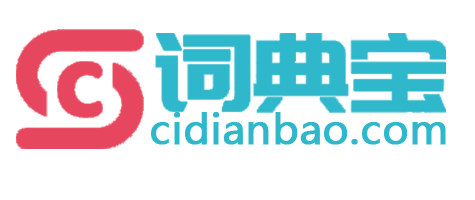
 词典释义:
词典释义: